3. Layout Options—Kindle Conversion Likes/Dislikes
The Kindle conversion process can be “picky.” There are layout (or formatting) options Kindle likes and doesn’t like. The options that aren’t liked should be avoided.
Kindle Conversion Likes
- Indentations
- Bold
- Italics
- Underline
- Headings styles
- Paragraph Format Styles
Kindle Conversion Dislikes
- Two spaces after periods
- Tab spacing
- Bullet points
- Headers
- Footers
- Text boxes
- Auto numbering
- Tables
- Special fonts
- Special Word styles
4. Use One Space After Periods (full stops)
The Kindle conversion process doesn’t like two spaces after periods. Only one space should be used.
In Microsoft Word, you can check for and remove the extra space by doing the following:
- On the Home tab in the ribbon menu, click the Replace button at the far right or use the shortcut key combo of CTRL + R.
- In the Find and Replace window, click in the Find what: text box, and enter a period with two spaces after it. Next, click in the Replace with: text box, and enter a period with one space after it.
- To make all changes automatically, click the Replace All button. Continue clicking the Replace All button until it returns “0 Results.”
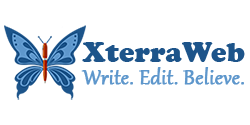

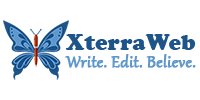
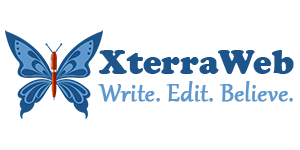
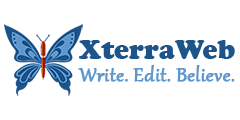

Great tips! I did not know about the page breaks! I am pretty sure I would hire a freelancer though. I am far better at the creative process than the details.
Thanks for this – I currently have a downloadable e-book on my site and was thinking of making it a kindle product. Your instructions are really easy to follow!
What a great tips!! your instructions are so easy 🙂
I never knew there were certain formatting settings that kindle doesn’t like. These are amazing tips that will help any author or aspiring author.
Thank goodness! Finally a list of instructions that are easy for me to follow! Thanks for all of the tips!
Ctrl + R right justifies in the two version of Word I use (2003 and Office 365). But Ctrl + H does bring up Replace. I’ve always thought of it as the H in cHange. 🙂